Tails
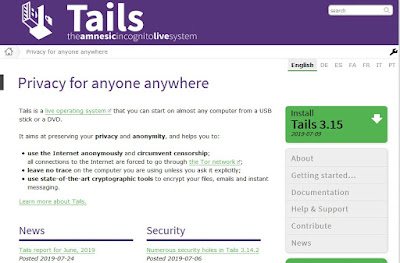 |
| Tails - Secrets deep web |
what is Tails OS
Tails (The Amnesic Incognito Live System) is a live operating system based on Debian GNU/Linux that aims to provide privacy and anonymity to its users. Tails is designed to be run from a USB drive, DVD or SD card and leaves no traces on the computer after use, unless the user explicitly chooses to save data. Tails uses the Tor network to provide anonymity for its users and includes several privacy-oriented applications and tools, including the Tor Browser, cryptographic tools, and a suite of tools for working with secure communications. Tails is often used by journalists, activists, and whistleblowers who need to communicate and work with sensitive information in a secure and private manner. It is free and open-source software, and its development is supported by a non-profit organization called Tails Developers.
Tails OS live
Tails OS is designed to be used as a live operating system, meaning it runs entirely from a removable storage device like a USB stick or DVD and does not require installation on a computer's hard drive. When using Tails as a live operating system, the computer's operating system and hard drive are not used, ensuring that no traces of user activity are left behind on the computer.
To use Tails OS as a live operating system, users need to download the Tails OS ISO file and create a bootable USB or DVD using a tool like Rufus or Etcher. Once the bootable media has been created, users can plug it into their computer, restart the computer, and boot from the Tails OS drive.
When Tails OS starts, users will be presented with a desktop environment that includes the Tor Browser, cryptographic tools, and other privacy-oriented applications. All internet traffic is routed through the Tor network, ensuring that user activity remains anonymous and untraceable. Tails OS also includes security features like MAC address spoofing, a built-in firewall, and a password manager.
After using Tails OS as a live operating system, users can remove the USB or DVD and shut down the computer. Since Tails does not leave any traces on the computer's hard drive, users can use Tails OS in public spaces or on shared computers without leaving any evidence of their activities.
Tails OS tools and utilities
Tails OS includes a number of privacy and security tools that are designed to protect user anonymity and safeguard sensitive data. Here are some of the most notable tools and applications included with Tails OS:
1- Tor Browser: Tails OS includes the Tor Browser, which is a privacy-focused web browser that uses the Tor network to protect user privacy and anonymity. The Tor Browser encrypts internet traffic and routes it through a series of servers around the world to conceal the user's location and IP address.
2- Cryptographic tools: Tails OS includes a suite of cryptographic tools, such as GnuPG for email encryption and OpenPGP for file encryption. These tools allow users to securely communicate and share files with others without worrying about unauthorized access.
3- KeePassX password manager: Tails OS includes KeePassX, a password manager that helps users generate strong, unique passwords and store them securely. KeePassX encrypts all passwords with a master password, making it difficult for hackers to gain access to sensitive accounts.
4- MAC address spoofing: Tails OS includes a tool that allows users to spoof their MAC address, which is a unique identifier that is used to track devices on a network. Spoofing the MAC address can help protect user privacy and prevent network tracking.
5- Electrum Bitcoin wallet: Tails OS includes the Electrum Bitcoin wallet, which allows users to store, send, and receive Bitcoin transactions anonymously and securely.
6- Additional security features: Tails OS also includes other security features, such as a built-in firewall, automatic updates, and the ability to securely erase all data on shutdown.
Overall, Tails OS includes a comprehensive set of privacy and security tools that are designed to help users protect their anonymity and safeguard sensitive data.
Tails OS users
Tails OS is used by a variety of individuals and organizations who require privacy, anonymity, and security when using a computer. Here are some of the most common types of users who rely on Tails OS:
1- Journalists: Tails OS is often used by journalists who need to communicate and work with sensitive information in a secure and private manner. Journalists may use Tails to protect their sources, prevent government surveillance, and avoid censorship.
2- Activists: Tails OS is also used by activists who need to communicate and organize without being tracked or monitored. Activists may use Tails to protect their identities, avoid surveillance, and keep their activities private.
3- Whistleblowers: Tails OS is a popular choice among whistleblowers who need to share confidential information with the media or other parties. Tails can help whistleblowers remain anonymous and avoid retaliation by their employers or governments.
4- Individuals concerned about privacy: Tails OS is also used by individuals who are concerned about their online privacy and want to protect their personal data from being tracked or monitored by companies or governments.
5- Security professionals: Tails OS can also be used by security professionals who need to perform security testing or conduct forensic investigations. Tails can help security professionals work with sensitive data without leaving any traces on the computer.
Overall, Tails OS is a versatile tool that can be used by anyone who values privacy, anonymity, and security when using a computer.
Tails OS hackers
While Tails OS is designed to provide users with a high level of security and privacy, it is still vulnerable to certain types of attacks from skilled and determined hackers. Here are some of the potential risks that Tails OS users may face from hackers:
1- Physical access: If a hacker gains physical access to a computer running Tails OS, they may be able to bypass security measures and access sensitive data stored on the computer.
2- Malware: A hacker may attempt to infect a Tails OS system with malware that can be used to steal data or control the system. This could include attacks that exploit vulnerabilities in Tails OS itself, or attacks that target other software or applications running on the system.
3- Network attacks: A hacker may attempt to intercept or manipulate network traffic to compromise a Tails OS system. This could include attacks that attempt to break encryption or authentication protocols, or attacks that attempt to exploit network vulnerabilities.
4- Social engineering: A hacker may attempt to trick a Tails OS user into revealing sensitive information or performing actions that compromise their security. This could include phishing attacks, impersonation, or other forms of social engineering.
Overall, while Tails OS provides a high level of security and privacy for users, it is still vulnerable to certain types of attacks from skilled and determined hackers. Tails OS users should remain vigilant and take appropriate precautions to protect themselves from potential threats.
Tails OS recommendations
Here are some recommendations for using Tails OS:
1- Keep Tails OS up to date: Tails OS receives regular updates that include security patches and bug fixes. It is important to keep Tails OS up to date to ensure that you are protected against the latest threats.
2- Use strong passwords: It is important to use strong and unique passwords for all accounts and services used with Tails OS. This can help prevent unauthorized access to your data and accounts.
3- Enable persistence only when necessary: While the persistence feature of Tails OS allows you to save data and settings across multiple sessions, it can also increase the risk of data theft if your computer is lost or stolen. Only enable persistence when necessary and use strong encryption for any data stored in persistence.
4- Be cautious when using public Wi-Fi: When using Tails OS on public Wi-Fi networks, be sure to use the Tor Browser to encrypt your internet traffic and avoid accessing sensitive accounts or data.
5- Avoid using untrusted software or services: Only use software and services that are trusted and reputable. Be cautious of third-party software or services that could potentially compromise your privacy and security.
6- Use additional security measures: Consider using additional security measures such as two-factor authentication and a virtual private network (VPN) when using Tails OS to further enhance your security and privacy.
Overall, Tails OS can be a valuable tool for protecting your privacy and enhancing your security when using a computer. By following these recommendations and staying vigilant, you can maximize the benefits of Tails OS while minimizing the risks.
Link: https://tails.boum.org (Copy and paste in tor browser)
Link: http://tzoz3bensgxyzs7da7lpgsn3a74h7hlbm4wa6ytq2tg6ktd57w22vqqd.onion (Copy and paste in tor browser)
Status: online.
Status: online.
Related topics: Tails OS deep web, Tails OS deepweb, Tails OS dark web, Tails OS darkweb, Tails OS darknet, Tails OS onion, Tails OS onion v3, Tails OS link, Tails OS url, Tails OS freedom, Tails OS freenet, Tails OS address, Tails OS tor, Tails OS download, Linux Tails OS deep web, Linux Tails OS deepweb, Linux Tails OS dark web, Linux Tails OS darkweb, Linux Tails OS darknet, Linux Tails OS onion, Linux Tails OS onion v3, Linux Tails OS link, Linux Tails OS url, Linux Tails OS freedom, Linux Tails OS freenet, Linux Tails OS address, Linux Tails OS tor, Linux Tails OS download, Tails operating system deep web, Tails operating system deepweb, Tails operating system dark web, Tails operating system darkweb, Tails operating system darknet, Tails operating system onion, Tails operating system onion v3, Tails operating system link, Tails operating system url, Tails operating system freedom, Tails operating system freenet, Tails operating system address, Tails operating system tor, Tails operating system download.



